Cloud Computing
- Cloud Computing
- What is Cloud Computing?
- The Deployment Models of the Cloud
- The Five Characteristics of Cloud Computing
- Six Advantages of Cloud Computing
- Problems Solved by the Cloud
- Types of Cloud Computing
- Example of Cloud Computing Types
- Pricing of the Cloud – Quick Overview
- How Cloud Pricing Solves Traditional IT Cost Issues
- AWS Cloud Use Cases
- AWS Global Infrastructure
- AWS Shared Responsibility Model
- What is Cloud Computing?
What is Cloud Computing?
Cloud computing is the on-demand delivery of compute power, database storage, applications, and other IT resources through a cloud services platform with pay-as-you-go pricing. It provides:
- Provisioning of exactly the right type and size of computing resources.
- Access to as many resources as needed, almost instantly.
- A simple way to access servers, storage, databases, and a set of application services.
- Amazon Web Services (AWS) owns and maintains the network-connected hardware, while you provision and use what you need via a web application.
The Deployment Models of the Cloud
| Private Cloud | Public Cloud | Hybrid Cloud |
|---|---|---|
| Cloud services used by a single organization, not exposed to the public. | Cloud resources owned and operated by a third-party cloud service provider, delivered over the Internet. | Keep some servers on-premises and extend some capabilities to the cloud. |
| Complete control over data, security, and compliance. | Cost-effective as infrastructure is shared among multiple users. | Allows data and applications to be shared between private and public clouds. |
| Security for sensitive applications, ideal for critical workloads. | Suitable for less sensitive workloads that require high scalability and availability. | Offers flexibility, security, and scalability for different use cases. |
| Meet specific business needs and compliance requirements. | No maintenance required as the cloud provider manages the infrastructure. | Provides business continuity, disaster recovery, and data backup solutions. |
The Five Characteristics of Cloud Computing
- On-demand self-service: Provision computing resources as needed automatically.
- Broad network access: Access cloud resources over the network using standard mechanisms.
- Resource pooling: Providers serve multiple customers using a multi-tenant model.
- Rapid elasticity: Resources can be scaled up or down rapidly.
- Measured service: Resource usage is monitored and billed accordingly.
Six Advantages of Cloud Computing
- Cost Savings: Pay only for the computing power, storage, and other resources you use.
- Speed and Agility: Quickly deploy services and resources.
- Scalability: Easily scale resources up or down as needed.
- High Availability: Highly available architecture for business continuity.
- Global Reach: Access services from any geographical region.
- Security: AWS provides robust security capabilities to protect your data.
Problems Solved by the Cloud
- High upfront costs: Replaced by a pay-as-you-go model.
- Scalability limitations: Dynamic scaling to meet business demands.
- Limited infrastructure availability: Global infrastructure to support workloads.
Types of Cloud Computing
| Infrastructure as a Service (IaaS) | Platform as a Service (PaaS) | Software as a Service (SaaS) |
|---|---|---|
| Provides virtualized computing resources over the internet (e.g., AWS EC2). | Provides a platform allowing customers to develop, run, and manage applications (e.g., AWS Elastic Beanstalk). | Provides software applications over the internet on a subscription basis (e.g., AWS Chime). |
| Offers maximum control over the infrastructure. | Focus on deploying applications without managing underlying infrastructure. | Accessible over the internet, usually via a web browser. |
| Suitable for developers needing control over OS, middleware, and runtime. | Ideal for developers who want to focus on application development. | Suitable for users needing access to software without infrastructure management. |
Example of Cloud Computing Types
- IaaS: AWS EC2 (Elastic Compute Cloud)
- GCP, Azure, Rackspace, Digital Ocean, Linode
- PaaS: AWS Elastic Beanstalk
- Heroku, Google App Engine (GCP), Windows Azure (Microsoft)
- SaaS: AWS Chime
- Google Apps (Gmail), Dropbox, Zoom
Pricing of the Cloud – Quick Overview
AWS follows three fundamental pricing principles based on the pay-as-you-go pricing model:
| Fundamental | Description |
|---|---|
| Compute | Pay for the compute time you consume. Examples include EC2 instance hours or Lambda invocation duration. |
| Storage | Pay for the amount of data stored in the cloud. Examples include S3 storage space and EBS volume usage. |
| Data Transfer OUT | Pay for data transfer out of the cloud. Data transfer IN is free. This pricing structure solves the issue of expensive data transfer fees in traditional IT systems. |
How Cloud Pricing Solves Traditional IT Cost Issues
- Traditional IT requires expensive upfront investments for hardware, maintenance, and upgrades.
- With AWS’s pay-as-you-go model, you only pay for what you use, reducing overall costs.
- You can scale up or down based on demand, minimizing under-utilized resources.
AWS Cloud Use Cases
- Web Hosting: Host websites with elastic scaling and high availability.
- Big Data Analytics: Run analytics on large datasets.
- Application Hosting: Host applications with global accessibility and automated scaling.
- Disaster Recovery: Implement disaster recovery strategies with minimized infrastructure.
- Backup and Storage: Store backups in a highly durable and secure manner.
AWS Global Infrastructure
AWS Regions
- Geographically isolated areas where AWS clusters data centers.
- Each region has multiple Availability Zones.
- Used to deploy applications close to customers for lower latency.
How to Choose an AWS Region?
- Latency: Choose a region closest to your customers for lower latency.
- Compliance: Ensure the region meets data residency and compliance requirements.
- Services Available: Check which AWS services are offered in the region.
- Pricing: Prices vary by region, so choose a region that fits your cost requirements.
AWS Availability Zones (AZs)
- Multiple, isolated data centers within a region.
- Each AZ has independent power, cooling, and networking.
- Provides redundancy and fault tolerance in case of a failure.
- They’re connected with high bandwidth, ultra-low latency networking
AWS Points of Presence (Edge Locations)
- Network locations that deliver content closer to end users.
- Used by services like Amazon CloudFront and AWS Global Accelerator.
- Provides low latency and improved performance for content delivery.
AWS Shared Responsibility Model
What is the Shared Responsibility Model?
- AWS and the customer share responsibility for security and compliance.
- Divides security tasks based on AWS as the provider and customer as the user of cloud services.
AWS Responsibilities: Security of the Cloud
- AWS is responsible for protecting the infrastructure that runs all services offered in the AWS Cloud.
- Includes hardware, software, networking, and facilities:
- Physical security of data centers (e.g., access control, environmental controls).
- Infrastructure security, such as maintaining hypervisors, host operating systems, and network infrastructure.
- Global network operations, such as DDoS protection and monitoring.
Customer Responsibilities: Security in the Cloud
- Customers are responsible for managing and securing what they put in the cloud.
- Includes:
- Data protection: Encrypt data in transit and at rest.
- IAM: Control access through Identity and Access Management (IAM) roles, users, and policies.
- OS and application configurations: Maintain security of guest operating systems, applications, and firewall configurations.
- Network settings: Manage security group rules and network access control lists (NACLs).
- Compliance: Ensure compliance with regulations and standards based on data storage and usage.
Example Responsibilities for Different AWS Services
| Service Type | AWS Responsibility | Customer Responsibility |
|---|---|---|
| IaaS (e.g., EC2) | Securing physical infrastructure, hypervisor, and network. | Configure and secure OS, patch management, data, and network settings. |
| PaaS (e.g., RDS) | Managing the database engine, backups, and patching. | Secure data at rest and in transit, manage DB access, and IAM roles. |
| SaaS (e.g., S3) | Protecting the service’s underlying infrastructure. | Manage permissions, bucket policies, and data lifecycle rules. |
Summary
- AWS handles security of the cloud, while customers manage security in the cloud.
- Understanding your responsibilities helps you implement appropriate security measures for your AWS environment.
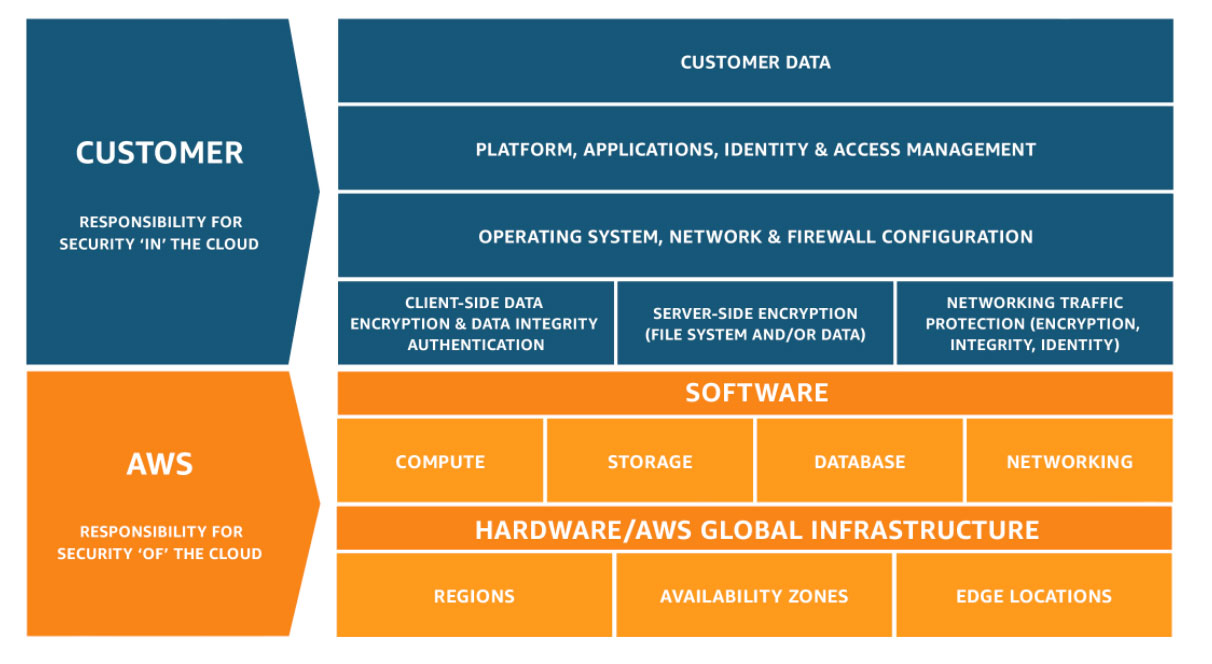
You Can Purchase PDF : AWS Cloud Practitioner Study Notes (PDF)